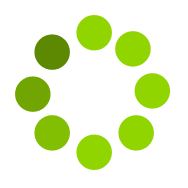Online Mobile Recharge For Fido Prepaid
Get your Fido prepaid mobile Recharge in 3 easy steps. Muskbird.com offers different denominations for Fido prepaid airtime vouchers. You can buy these vouchers online for yourself or you can gift them to your loved ones and can stay connected with them at any time. To top up your mobile using vouchers, please follow the below instructions.Mobile Recharge
Top Up Instructions
1. Go to My Account on your mobile device. It`s free. 2. Dial *114 (your 14-digit voucher number) followed by # key and press the SEND button on your phone. 3. Visit fido.ca and log into My Account. 4. Dial *611 from your Fido phone. For more information visit fido.ca/prepaid $10, $20, $30 vouchers provide access to the network for up to 30 days from the date it is added to your account; $50 vouchers for up to 60 days; $100 provides access for up to 365 days.POUR REAPPROVISIONNER: 1. Ouvrez une session Mon Compte sur votre appareil. C`est gratuit. 2. Composez *114* (les 14 chiffres de votre numero de carte de temps d`antenne) # puis appuyez sur le bouton ENVOYER de votre telephone. 3. Ouvrez une session Mon Compte a fido.ca 4. Composez 611 a partir de votre Fido telephone. Pour obtenir de plus amples renseignements, consultez fido.ca/prepaye. Les cartes de temps d`antenne de 10 $, 20 $ et 30 $ vous donnent acces au reseau pendant 30 jours a compter de la date a laquelle vous reapprovisionnez votre compte. 50$ donne acces au reseau pendant 60 jours. Une carte de temps d`antenne de 100 $ vous donne acces au reseau pendant 365 jours.
Top Up Instructions
TO TOP UP: 1. Go to My Account on your mobile device. It`s free. 2. Dial *114 (your 14-digit voucher number) followed by # key and press the SEND button on your phone. 3. Visit fido.ca and log into My Account. 4. Dial *611 from your Fido phone. For more information visit fido.ca/prepaid $10, $20, $30 vouchers provide access to the network for up to 30 days from the date it is added to your account; $50 vouchers for up to 60 days; $100 provides access for up to 365 days.POUR REAPPROVISIONNER: 1. Ouvrez une session Mon Compte sur votre appareil. C`est gratuit. 2. Composez *114* (les 14 chiffres de votre numero de carte de temps d`antenne) # puis appuyez sur le bouton ENVOYER de votre telephone. 3. Ouvrez une session Mon Compte a fido.ca 4. Composez 611 a partir de votre Fido telephone. Pour obtenir de plus amples renseignements, consultez fido.ca/prepaye. Les cartes de temps d`antenne de 10 $, 20 $ et 30 $ vous donnent acces au reseau pendant 30 jours a compter de la date a laquelle vous reapprovisionnez votre compte. 50$ donne acces au reseau pendant 60 jours. Une carte de temps d`antenne de 100 $ vous donne acces au reseau pendant 365 jours.
Terms & Conditions
$10, $20, $30 vouchers provide access to the network for up to 30 days from the date it is added to your account; $50 vouchers for up to 60 days; $100 provides access for up to 365 days. Non refundable or exchangeable. Subject to Fido Terms and Conditions, www.fido.ca/terms. No credit for unused or expired minutes. For more information visit fido.ca/prepaid Les cartes de temps d`antenne de 10 $, 20 $ et 30 $ vous donnent acces au reseau pendant 30 jours a compter de la date a laquelle vous reapprovisionnez votre compte. 50$ donne acces au reseau pendant 60 jours. Une carte de temps d`antenne de 100 $ vous donne acces au reseau pendant 365 jours. Non remboursable ni echangeable. Les cartes sont assujetties aux modalites de service de Fido a l`adresse www.fido.ca/modalites Aucun credit ne sera emis pour les minutes inutilisees ou expirees. Pour obtenir de plus amples renseignements, consultez fido.ca/prepaye.Fido Mobile Top Up
Muskbird.com offers different denominations for Fido prepaid airtime vouchers. You can buy these vouchers online for yourself or you can gift them to your loved ones and can stay connected with them at anytime. To top up your mobile using vouchers, please follow below instructions.
How does it work?
To top up Fido mobile number, Muskbird.Com offers 3 Easy Steps To Top-Up!
On Muskbird.Com you can visit Quick Mobile Top Up option from the main menu and then follow the on screen 3-Easy Steps Top Up instructions.
- Simply select the country and type your top up number in the field given to type the number and click on the Next button. Muskbird.Com’s intelligent system will find out your network provider using the mobile number you provided.
- If the system is not able to find the correct network then you can manually select the correct network provider from the list of given providers on the screen.
- Then you can choose the denomination from the given denomination options which your provider offers to top up and click on Add To Cart button.
Here you will be given an alert to confirm your mobile number to top up, network provider you selected and the amount/denomination you selected. You can either confirm it or can modify it if you think that the details are not correct. After confirmation you will be redirected to cart page and followed by checkout process to pay for your order.
After successfully placing and verifying the order you will receive the PIN instantly in your email. If the order requires a manual review then the time to process your order will be longer.
You will get your order delivered in your provided EmailID and also you can check your order details and your order history from Recent Orders in My Account Page.
Fido Mobile Recharge Instructions
To Top Up Fido Mobile you can choose from below top up instructions:
- You can visit fido.ca and log into My Account to top up your number.
- You can also Dial *114 followed by your 14-digit voucher number which you receive in email and # key and press the SEND button on your phone.
- Another option is, you can Dial *611 from your Fido phone and use the voucher code which you receive in email from muskbird.com and follow the options.
The order is non-refundable or exchangeable. Musibird.Com does not provide credit for unused or expired minutes.
For more information about Fido prepaid visit https://www.fido.ca/consumer/mobile/prepaid-cell-phone-plans
For information of accessibility services visit https://www.fido.ca/accessibility
For detailed terms and conditions visit https://www.fido.ca/terms
* Fido Mobile Top Up, Logos, Slogans, Text And Related Marks Are The Property Of Fido Solutions Inc.
**All Images And Text Shown On Our Website For This Product Are For Illustration Purposes Only And May Be Different Than The Actual Product Received.
How does it work?
To top up Fido mobile number, Muskbird.Com offers 3 Easy Steps To Top-Up!
On Muskbird.Com you can visit Quick Mobile Top Up option from the main menu and then follow the on screen 3-Easy Steps Top Up instructions.
- Simply select the country and type your top up number in the field given to type the number and click on the Next button. Muskbird.Com’s intelligent system will find out your network provider using the mobile number you provided.
- If the system is not able to find the correct network then you can manually select the correct network provider from the list of given providers on the screen.
- Then you can choose the denomination from the given denomination options which your provider offers to top up and click on Add To Cart button.
Here you will be given an alert to confirm your mobile number to top up, network provider you selected and the amount/denomination you selected. You can either confirm it or can modify it if you think that the details are not correct. After confirmation you will be redirected to cart page and followed by checkout process to pay for your order.
After successfully placing and verifying the order you will receive the PIN instantly in your email. If the order requires a manual review then the time to process your order will be longer.
You will get your order delivered in your provided EmailID and also you can check your order details and your order history from Recent Orders in My Account Page.
Fido Mobile Recharge Instructions
To Top Up Fido Mobile you can choose from below top up instructions:
- You can visit fido.ca and log into My Account to top up your number.
- You can also Dial *114 followed by your 14-digit voucher number which you receive in email and # key and press the SEND button on your phone.
- Another option is, you can Dial *611 from your Fido phone and use the voucher code which you receive in email from muskbird.com and follow the options.
The order is non-refundable or exchangeable. Musibird.Com does not provide credit for unused or expired minutes.
For more information about Fido prepaid visit https://www.fido.ca/consumer/mobile/prepaid-cell-phone-plans
For information of accessibility services visit https://www.fido.ca/accessibility
For detailed terms and conditions visit https://www.fido.ca/terms